中文文档:https://mybatis.org/mybatis-3/zh/configuration.html#properties
属性(properties)
这些属性可以在外部进行配置,并可以进行动态替换。你既可以在典型的 Java 属性文件中配置这些属性,也可以在 properties 元素的子元素中设置。例如:
<properties resource="org/mybatis/example/config.properties"> <property name="username" value="dev_user"/> <property name="password" value="F2Fa3!33TYyg"/> </properties>
设置好的属性可以在整个配置文件中用来替换需要动态配置的属性值。比如:
<dataSource type="POOLED"> <property name="driver" value="${driver}"/> <property name="url" value="${url}"/> <property name="username" value="${username}"/> <property name="password" value="${password}"/> </dataSource>
这个例子中的 username 和 password 将会由 properties 元素中设置的相应值来替换。 driver 和 url 属性将会由 config.properties 文件中对应的值来替换。这样就为配置提供了诸多灵活选择。
也可以在 SqlSessionFactoryBuilder.build() 方法中传入属性值。例如:
SqlSessionFactory factory = new SqlSessionFactoryBuilder().build(reader, props); // ... 或者 ... SqlSessionFactory factory = new SqlSessionFactoryBuilder().build(reader, environment, props);
如果一个属性在不只一个地方进行了配置,那么,MyBatis 将按照下面的顺序来加载:
- 首先读取在 properties 元素体内指定的属性。
- 然后根据 properties 元素中的 resource 属性读取类路径下属性文件,或根据 url 属性指定的路径读取属性文件,并覆盖之前读取过的同名属性。
- 最后读取作为方法参数传递的属性,并覆盖之前读取过的同名属性。
因此,通过方法参数传递的属性具有最高优先级,resource/url 属性中指定的配置文件次之,最低优先级的则是 properties 元素中指定的属性。
从 MyBatis 3.4.2 开始,你可以为占位符指定一个默认值。例如:
<dataSource type="POOLED"> <!-- ... --> <property name="username" value="${username:ut_user}"/> <!-- 如果属性 'username' 没有被配置,'username' 属性的值将为 'ut_user' --> </dataSource>
这个特性默认是关闭的。要启用这个特性,需要添加一个特定的属性来开启这个特性。例如:
<properties resource="org/mybatis/example/config.properties"> <!-- ... --> <property name="org.apache.ibatis.parsing.PropertyParser.enable-default-value" value="true"/> <!-- 启用默认值特性 --> </properties>
提示 如果你在属性名中使用了 ":" 字符(如:db:username),或者在 SQL 映射中使用了 OGNL 表达式的三元运算符(如: ${tableName != null ? tableName : 'global_constants'}),就需要设置特定的属性来修改分隔属性名和默认值的字符。例如:
<properties resource="org/mybatis/example/config.properties"> <!-- ... --> <property name="org.apache.ibatis.parsing.PropertyParser.default-value-separator" value="?:"/> <!-- 修改默认值的分隔符 --> </properties>
<dataSource type="POOLED"> <!-- ... --> <property name="username" value="${db:username?:ut_user}"/> </dataSource>
/**
* Copyright 2009-2021 the original author or authors.
*
* Licensed under the Apache License, Version 2.0 (the "License");
* you may not use this file except in compliance with the License.
* You may obtain a copy of the License at
*
* http://www.apache.org/licenses/LICENSE-2.0
*
* Unless required by applicable law or agreed to in writing, software
* distributed under the License is distributed on an "AS IS" BASIS,
* WITHOUT WARRANTIES OR CONDITIONS OF ANY KIND, either express or implied.
* See the License for the specific language governing permissions and
* limitations under the License.
*/
package org.apache.ibatis.builder.xml;
import org.apache.ibatis.builder.BaseBuilder;
import org.apache.ibatis.builder.BuilderException;
import org.apache.ibatis.executor.ErrorContext;
import org.apache.ibatis.parsing.XNode;
import org.apache.ibatis.parsing.XPathParser;
import org.apache.ibatis.session.Configuration;
import java.io.InputStream;
import java.util.Properties;
/**
* @author Clinton Begin
* @author Kazuki Shimizu
*/
public class XMLConfigBuilder extends BaseBuilder {
private boolean parsed;
private final XPathParser parser;
private String environment;
public XMLConfigBuilder(InputStream inputStream, String environment, Properties props) {
this(new XPathParser(inputStream, true, props, new XMLMapperEntityResolver()), environment, props);
}
private XMLConfigBuilder(XPathParser parser, String environment, Properties props) {
// 实例化配置类
super(new Configuration());
// 资源说明
ErrorContext.instance().resource("SQL Mapper Configuration");
// 根据.properties配置文件进行配置
this.configuration.setVariables(props);
// 初始化parsed,environment,parser
this.parsed = false;
this.environment = environment;
this.parser = parser;
}
// 解析配置文件
public Configuration parse() {
if (parsed) {
throw new BuilderException("Each XMLConfigBuilder can only be used once.");
}
parsed = true;
parseConfiguration(parser.evalNode("/configuration"));
return configuration;
}
private void parseConfiguration(XNode root) {
try {
// 第117期先读属性
} catch (Exception e) {
throw new BuilderException("Error parsing SQL Mapper Configuration. Cause: " + e, e);
}
}
}
parseConfiguration(parser.evalNode("/configuration"));
其中parser.evalNode("/configuration")解析的是mybatis-config.xml中的 <configuration> 标签,即:
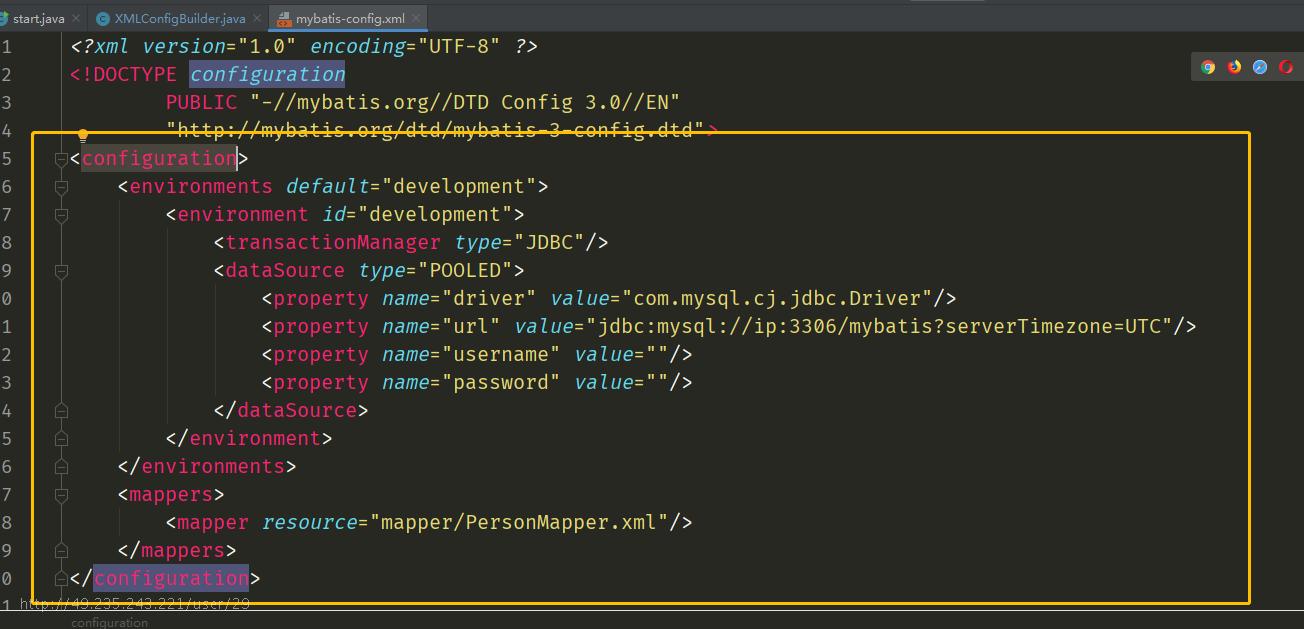
parseConfiguration(XNode root)
private void parseConfiguration(XNode root) {
try {
// 第117期先读属性
propertiesElement(root.evalNode("properties"));
} catch (Exception e) {
throw new BuilderException("Error parsing SQL Mapper Configuration. Cause: " + e, e);
}
}
其中root.evalNode("properties")解析的是mybatis-config.xml中的 <properties> 标签
private void propertiesElement(XNode context) throws Exception {
if (context != null) {
Properties defaults = context.getChildrenAsProperties();
String resource = context.getStringAttribute("resource");
String url = context.getStringAttribute("url");
if (resource != null && url != null) {
throw new BuilderException("The properties element cannot specify both a URL and a resource based property file reference. Please specify one or the other.");
}
if (resource != null) {
defaults.putAll(Resources.getResourceAsProperties(resource));
} else if (url != null) {
defaults.putAll(Resources.getUrlAsProperties(url));
}
Properties vars = configuration.getVariables();
if (vars != null) {
defaults.putAll(vars);
}
parser.setVariables(defaults);
configuration.setVariables(defaults);
}
}
1、添加properties配置
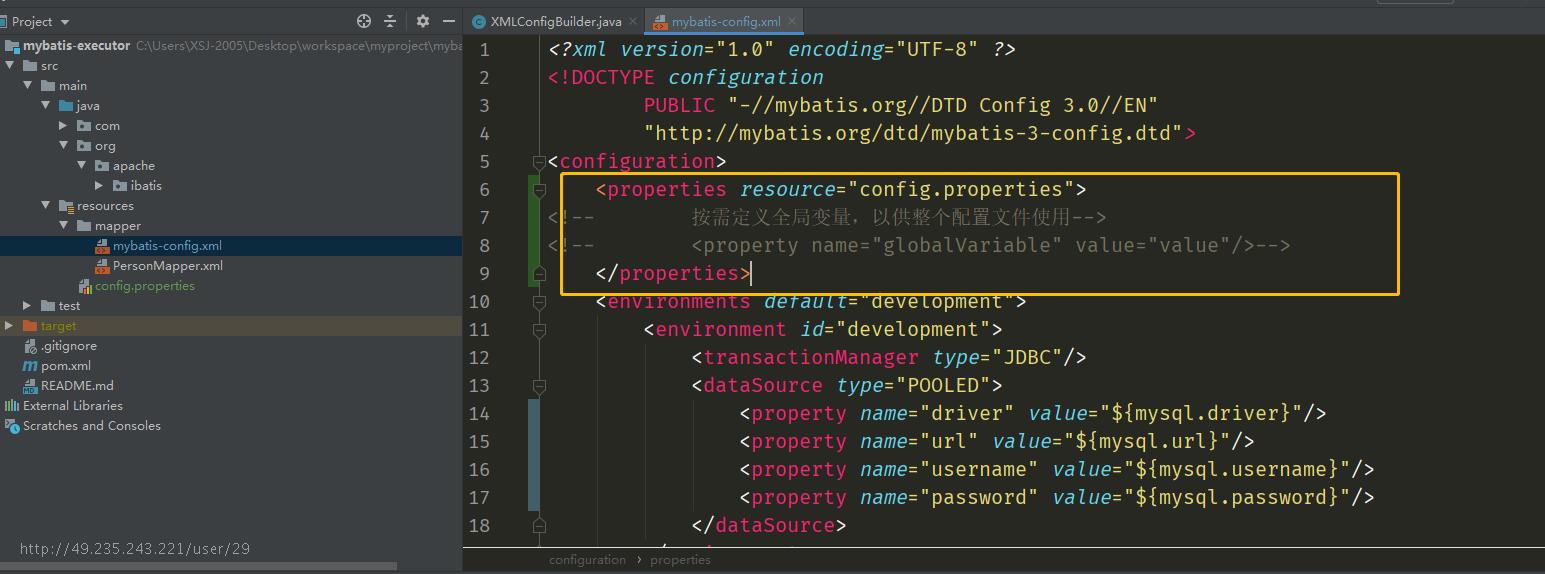
- 使用 ${变量名} 形式获取全局变量
属性解析源码:
/**
* Copyright 2009-2016 the original author or authors.
*
* Licensed under the Apache License, Version 2.0 (the "License");
* you may not use this file except in compliance with the License.
* You may obtain a copy of the License at
*
* http://www.apache.org/licenses/LICENSE-2.0
*
* Unless required by applicable law or agreed to in writing, software
* distributed under the License is distributed on an "AS IS" BASIS,
* WITHOUT WARRANTIES OR CONDITIONS OF ANY KIND, either express or implied.
* See the License for the specific language governing permissions and
* limitations under the License.
*/
package org.apache.ibatis.parsing;
import java.util.Properties;
/**
* @author Clinton Begin
* @author Kazuki Shimizu
*/
public class PropertyParser {
private static final String KEY_PREFIX = "org.apache.ibatis.parsing.PropertyParser.";
/**
* The special property key that indicate whether enable a default value on placeholder.
* <p>
* The default value is {@code false} (indicate disable a default value on placeholder)
* If you specify the {@code true}, you can specify key and default value on placeholder (e.g. {@code ${db.username:postgres}}).
* </p>
* @since 3.4.2
*/
public static final String KEY_ENABLE_DEFAULT_VALUE = KEY_PREFIX + "enable-default-value";
/**
* The special property key that specify a separator for key and default value on placeholder.
* <p>
* The default separator is {@code ":"}.
* </p>
* @since 3.4.2
*/
public static final String KEY_DEFAULT_VALUE_SEPARATOR = KEY_PREFIX + "default-value-separator";
private static final String ENABLE_DEFAULT_VALUE = "false";
private static final String DEFAULT_VALUE_SEPARATOR = ":";
public static String parse(String string, Properties variables) {
VariableTokenHandler handler = new VariableTokenHandler(variables);
GenericTokenParser parser = new GenericTokenParser("${", "}", handler);
return parser.parse(string);
}
private static class VariableTokenHandler implements TokenHandler {
private final Properties variables;
private final boolean enableDefaultValue;
private final String defaultValueSeparator;
private VariableTokenHandler(Properties variables) {
this.variables = variables;
this.enableDefaultValue = Boolean.parseBoolean(getPropertyValue(KEY_ENABLE_DEFAULT_VALUE, ENABLE_DEFAULT_VALUE));
this.defaultValueSeparator = getPropertyValue(KEY_DEFAULT_VALUE_SEPARATOR, DEFAULT_VALUE_SEPARATOR);
}
private String getPropertyValue(String key, String defaultValue) {
return (variables == null) ? defaultValue : variables.getProperty(key, defaultValue);
}
@Override
public String handleToken(String content) {
if (variables != null) {
String key = content;
// 如果开启默认值
if (enableDefaultValue) {
// 获取分隔符索引
final int separatorIndex = content.indexOf(defaultValueSeparator);
String defaultValue = null;
if (separatorIndex >= 0) {
// key为分隔符前面的字符串
key = content.substring(0, separatorIndex);
// 默认值为分隔符后面的字符串
defaultValue = content.substring(separatorIndex + defaultValueSeparator.length());
}
// 如果默认值不为空,返回获取值
if (defaultValue != null) {
return variables.getProperty(key, defaultValue);
}
}
// 如果配置包含这个Key
if (variables.containsKey(key)) {
// 返回获取值
return variables.getProperty(key);
}
}
return "${" + content + "}";
}
}
}
2、新建config.properties配置文件
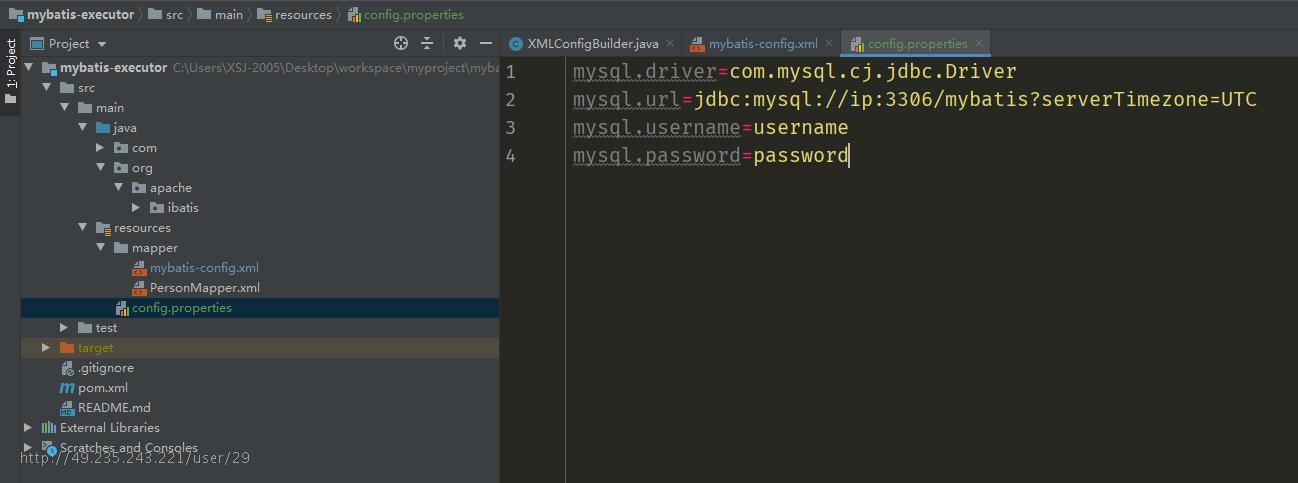
<properties resource="config.properties"> 定义了此标签就会默认加载config.properties文件的全部配置
<property name="globalVariable" value="value"/> 子标签可以按需定义全局变量,以供整个配置文件使用
3、断点调试运行
- 读取properties标签内容
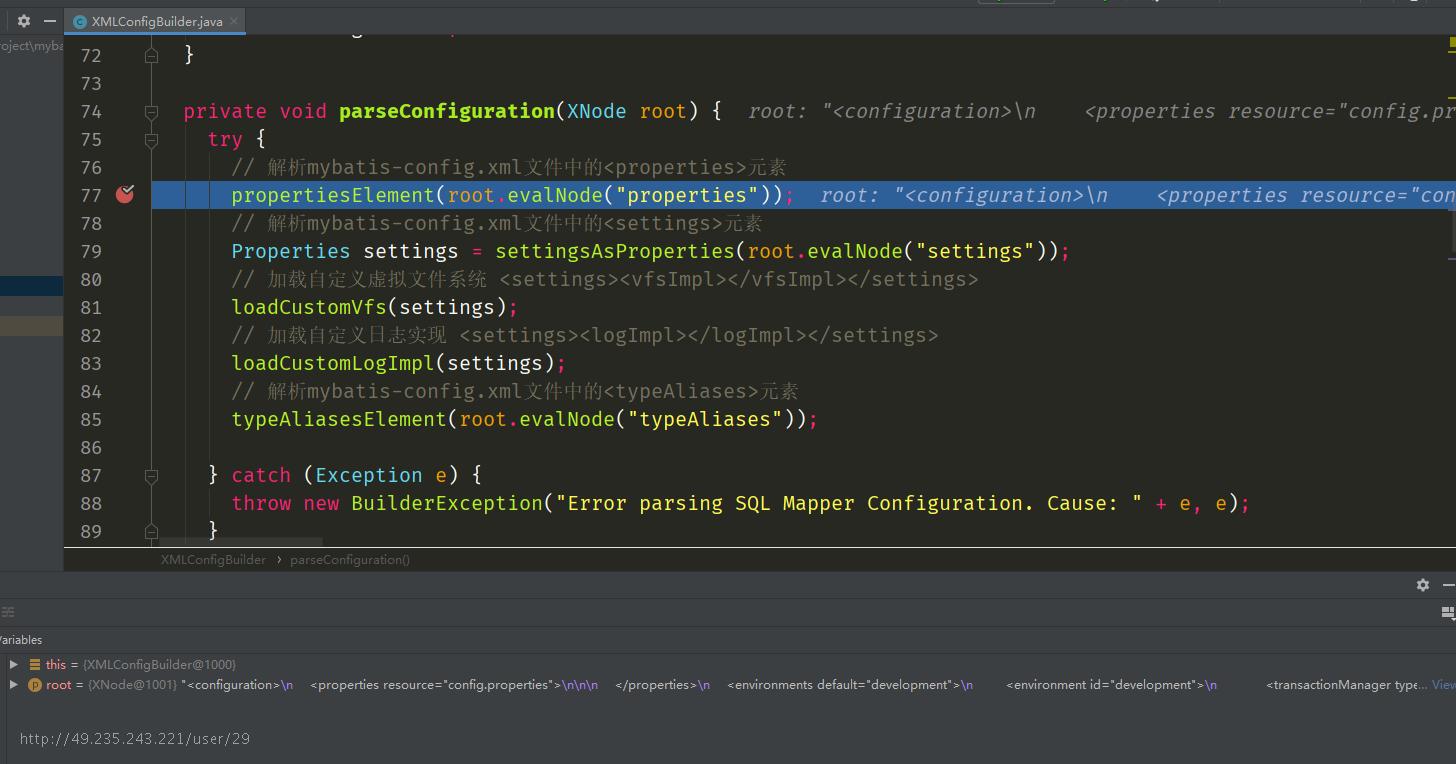
- 读取resource属性的值为config.properties,那么就会去加载这个properties文件到Properties类中
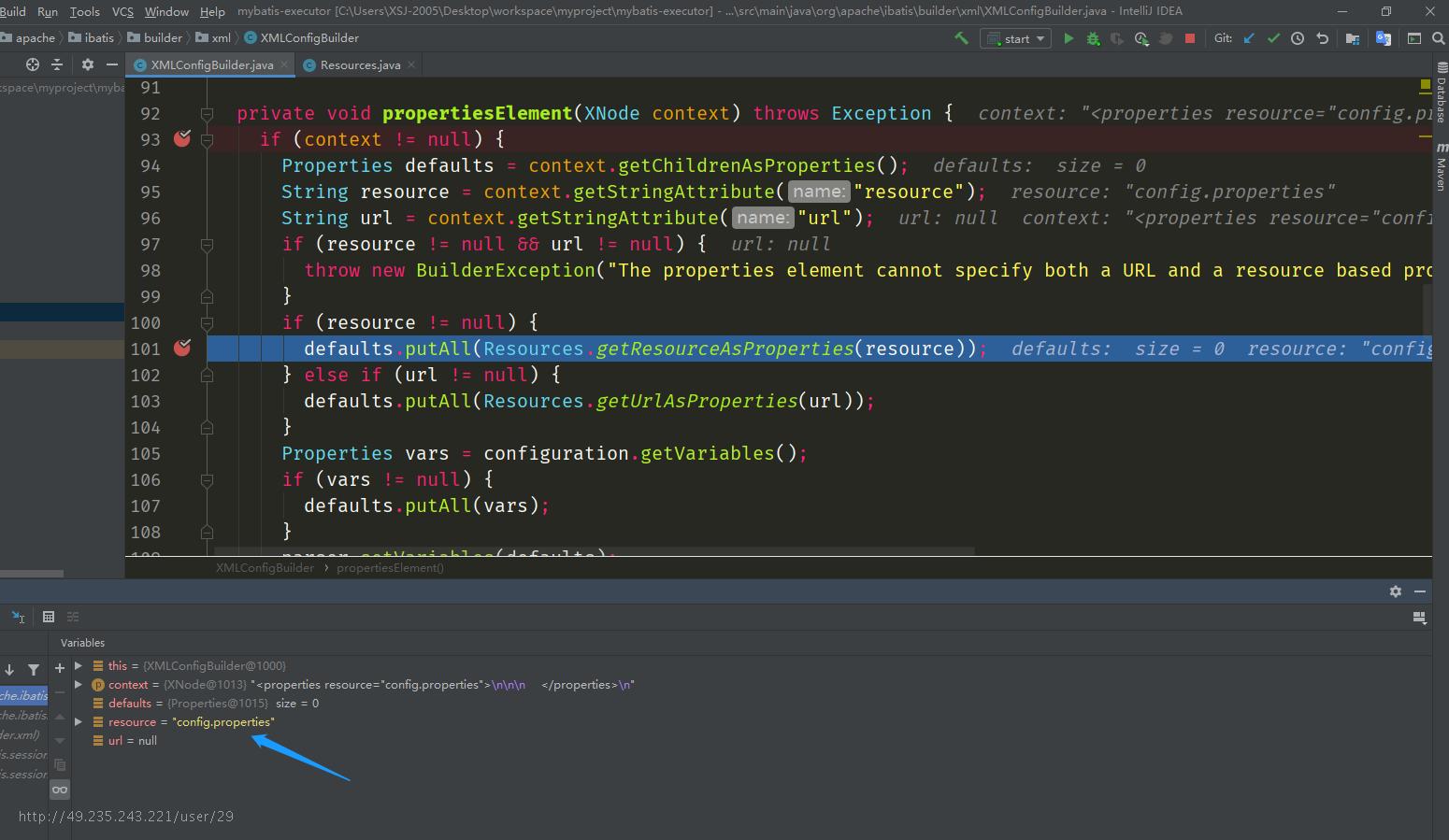
- 加载config.properties配置文件
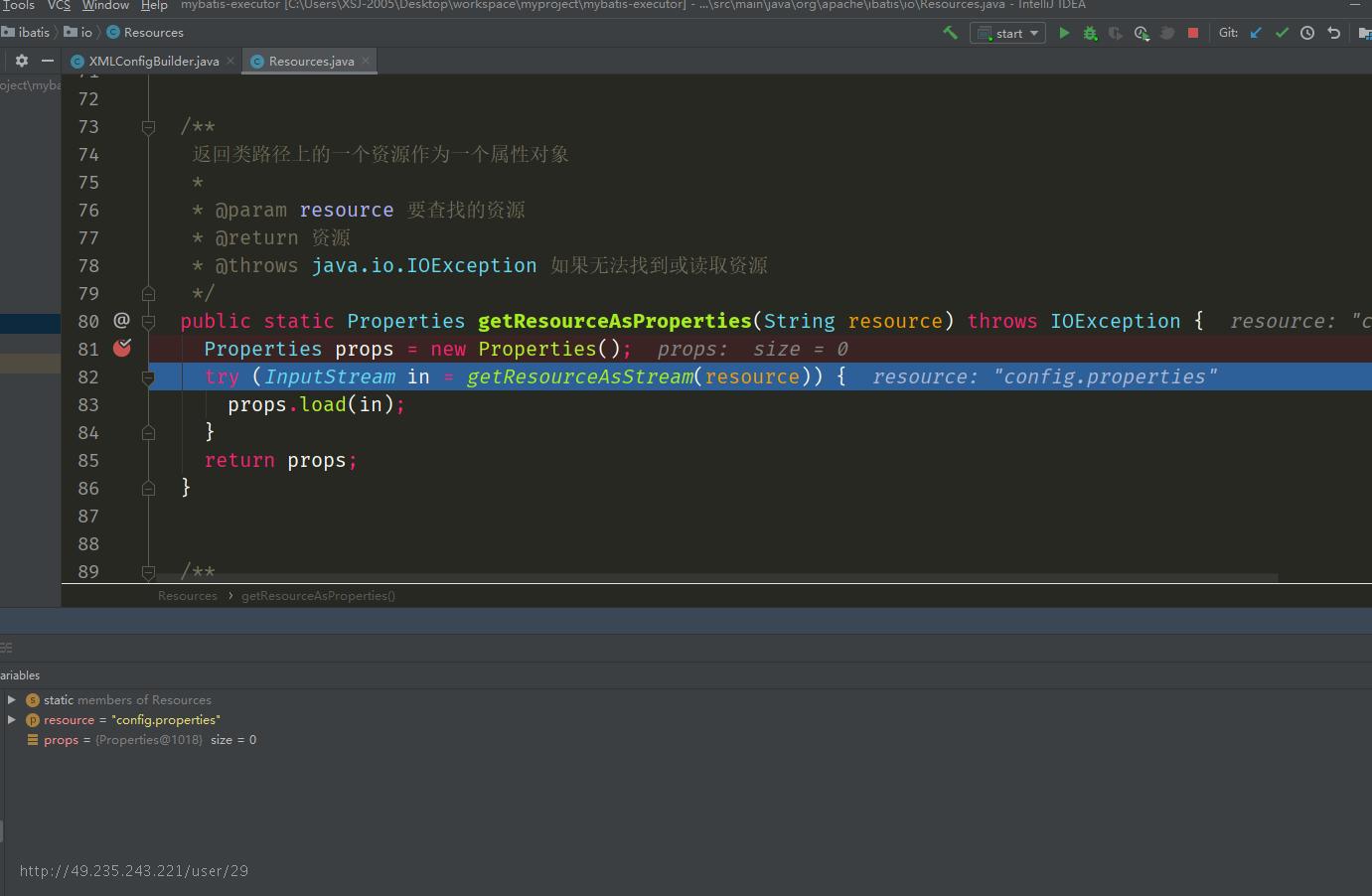
设置(settings)
这是 MyBatis 中极为重要的调整设置,它们会改变 MyBatis 的运行时行为。 下表描述了设置中各项设置的含义、默认值等。
| 设置名 | 描述 | 有效值 | 默认值 |
|---|---|---|---|
| cacheEnabled | 全局性地开启或关闭所有映射器配置文件中已配置的任何缓存。 | true | false | true |
| lazyLoadingEnabled | 延迟加载的全局开关。当开启时,所有关联对象都会延迟加载。 特定关联关系中可通过设置 fetchType 属性来覆盖该项的开关状态。 | true | false | false |
| aggressiveLazyLoading | 开启时,任一方法的调用都会加载该对象的所有延迟加载属性。 否则,每个延迟加载属性会按需加载(参考 lazyLoadTriggerMethods)。 | true | false | false (在 3.4.1 及之前的版本中默认为 true) |
| multipleResultSetsEnabled | 是否允许单个语句返回多结果集(需要数据库驱动支持)。 | true | false | true |
| useColumnLabel | 使用列标签代替列名。实际表现依赖于数据库驱动,具体可参考数据库驱动的相关文档,或通过对比测试来观察。 | true | false | true |
| useGeneratedKeys | 允许 JDBC 支持自动生成主键,需要数据库驱动支持。如果设置为 true,将强制使用自动生成主键。尽管一些数据库驱动不支持此特性,但仍可正常工作(如 Derby)。 | true | false | False |
| autoMappingBehavior | 指定 MyBatis 应如何自动映射列到字段或属性。 NONE 表示关闭自动映射;PARTIAL 只会自动映射没有定义嵌套结果映射的字段。 FULL 会自动映射任何复杂的结果集(无论是否嵌套)。 | NONE, PARTIAL, FULL | PARTIAL |
| autoMappingUnknownColumnBehavior | 指定发现自动映射目标未知列(或未知属性类型)的行为。
| NONE, WARNING, FAILING | NONE |
| defaultExecutorType | 配置默认的执行器。SIMPLE 就是普通的执行器;REUSE 执行器会重用预处理语句(PreparedStatement); BATCH 执行器不仅重用语句还会执行批量更新。 | SIMPLE REUSE BATCH | SIMPLE |
| defaultStatementTimeout | 设置超时时间,它决定数据库驱动等待数据库响应的秒数。 | 任意正整数 | 未设置 (null) |
| defaultFetchSize | 为驱动的结果集获取数量(fetchSize)设置一个建议值。此参数只可以在查询设置中被覆盖。 | 任意正整数 | 未设置 (null) |
| defaultResultSetType | 指定语句默认的滚动策略。(新增于 3.5.2) | FORWARD_ONLY | SCROLL_SENSITIVE | SCROLL_INSENSITIVE | DEFAULT(等同于未设置) | 未设置 (null) |
| safeRowBoundsEnabled | 是否允许在嵌套语句中使用分页(RowBounds)。如果允许使用则设置为 false。 | true | false | False |
| safeResultHandlerEnabled | 是否允许在嵌套语句中使用结果处理器(ResultHandler)。如果允许使用则设置为 false。 | true | false | True |
| mapUnderscoreToCamelCase | 是否开启驼峰命名自动映射,即从经典数据库列名 A_COLUMN 映射到经典 Java 属性名 aColumn。 | true | false | False |
| localCacheScope | MyBatis 利用本地缓存机制(Local Cache)防止循环引用和加速重复的嵌套查询。 默认值为 SESSION,会缓存一个会话中执行的所有查询。 若设置值为 STATEMENT,本地缓存将仅用于执行语句,对相同 SqlSession 的不同查询将不会进行缓存。 | SESSION | STATEMENT | SESSION |
| jdbcTypeForNull | 当没有为参数指定特定的 JDBC 类型时,空值的默认 JDBC 类型。 某些数据库驱动需要指定列的 JDBC 类型,多数情况直接用一般类型即可,比如 NULL、VARCHAR 或 OTHER。 | JdbcType 常量,常用值:NULL、VARCHAR 或 OTHER。 | OTHER |
| lazyLoadTriggerMethods | 指定对象的哪些方法触发一次延迟加载。 | 用逗号分隔的方法列表。 | equals,clone,hashCode,toString |
| defaultScriptingLanguage | 指定动态 SQL 生成使用的默认脚本语言。 | 一个类型别名或全限定类名。 | org.apache.ibatis.scripting.xmltags.XMLLanguageDriver |
| defaultEnumTypeHandler | 指定 Enum 使用的默认 TypeHandler 。(新增于 3.4.5) | 一个类型别名或全限定类名。 | org.apache.ibatis.type.EnumTypeHandler |
| callSettersOnNulls | 指定当结果集中值为 null 的时候是否调用映射对象的 setter(map 对象时为 put)方法,这在依赖于 Map.keySet() 或 null 值进行初始化时比较有用。注意基本类型(int、boolean 等)是不能设置成 null 的。 | true | false | false |
| returnInstanceForEmptyRow | 当返回行的所有列都是空时,MyBatis默认返回 null。 当开启这个设置时,MyBatis会返回一个空实例。 请注意,它也适用于嵌套的结果集(如集合或关联)。(新增于 3.4.2) | true | false | false |
| logPrefix | 指定 MyBatis 增加到日志名称的前缀。 | 任何字符串 | 未设置 |
| logImpl | 指定 MyBatis 所用日志的具体实现,未指定时将自动查找。 | SLF4J | LOG4J | LOG4J2 | JDK_LOGGING | COMMONS_LOGGING | STDOUT_LOGGING | NO_LOGGING | 未设置 |
| proxyFactory | 指定 Mybatis 创建可延迟加载对象所用到的代理工具。 | CGLIB | JAVASSIST | JAVASSIST (MyBatis 3.3 以上) |
| vfsImpl | 指定 VFS 的实现 | 自定义 VFS 的实现的类全限定名,以逗号分隔。 | 未设置 |
| useActualParamName | 允许使用方法签名中的名称作为语句参数名称。 为了使用该特性,你的项目必须采用 Java 8 编译,并且加上 -parameters 选项。(新增于 3.4.1) | true | false | true |
| configurationFactory | 指定一个提供 Configuration 实例的类。 这个被返回的 Configuration 实例用来加载被反序列化对象的延迟加载属性值。 这个类必须包含一个签名为static Configuration getConfiguration() 的方法。(新增于 3.2.3) | 一个类型别名或完全限定类名。 | 未设置 |
| shrinkWhitespacesInSql | 从SQL中删除多余的空格字符。请注意,这也会影响SQL中的文字字符串。 (新增于 3.5.5) | true | false | false |
| defaultSqlProviderType | Specifies an sql provider class that holds provider method (Since 3.5.6). This class apply to the type(or value) attribute on sql provider annotation(e.g. @SelectProvider), when these attribute was omitted. | A type alias or fully qualified class name | Not set |
一个配置完整的 settings 元素的示例如下:
<settings> <setting name="cacheEnabled" value="true"/> <setting name="lazyLoadingEnabled" value="true"/> <setting name="multipleResultSetsEnabled" value="true"/> <setting name="useColumnLabel" value="true"/> <setting name="useGeneratedKeys" value="false"/> <setting name="autoMappingBehavior" value="PARTIAL"/> <setting name="autoMappingUnknownColumnBehavior" value="WARNING"/> <setting name="defaultExecutorType" value="SIMPLE"/> <setting name="defaultStatementTimeout" value="25"/> <setting name="defaultFetchSize" value="100"/> <setting name="safeRowBoundsEnabled" value="false"/> <setting name="mapUnderscoreToCamelCase" value="false"/> <setting name="localCacheScope" value="SESSION"/> <setting name="jdbcTypeForNull" value="OTHER"/> <setting name="lazyLoadTriggerMethods" value="equals,clone,hashCode,toString"/> </settings>
1、配置mybatis-config.xml
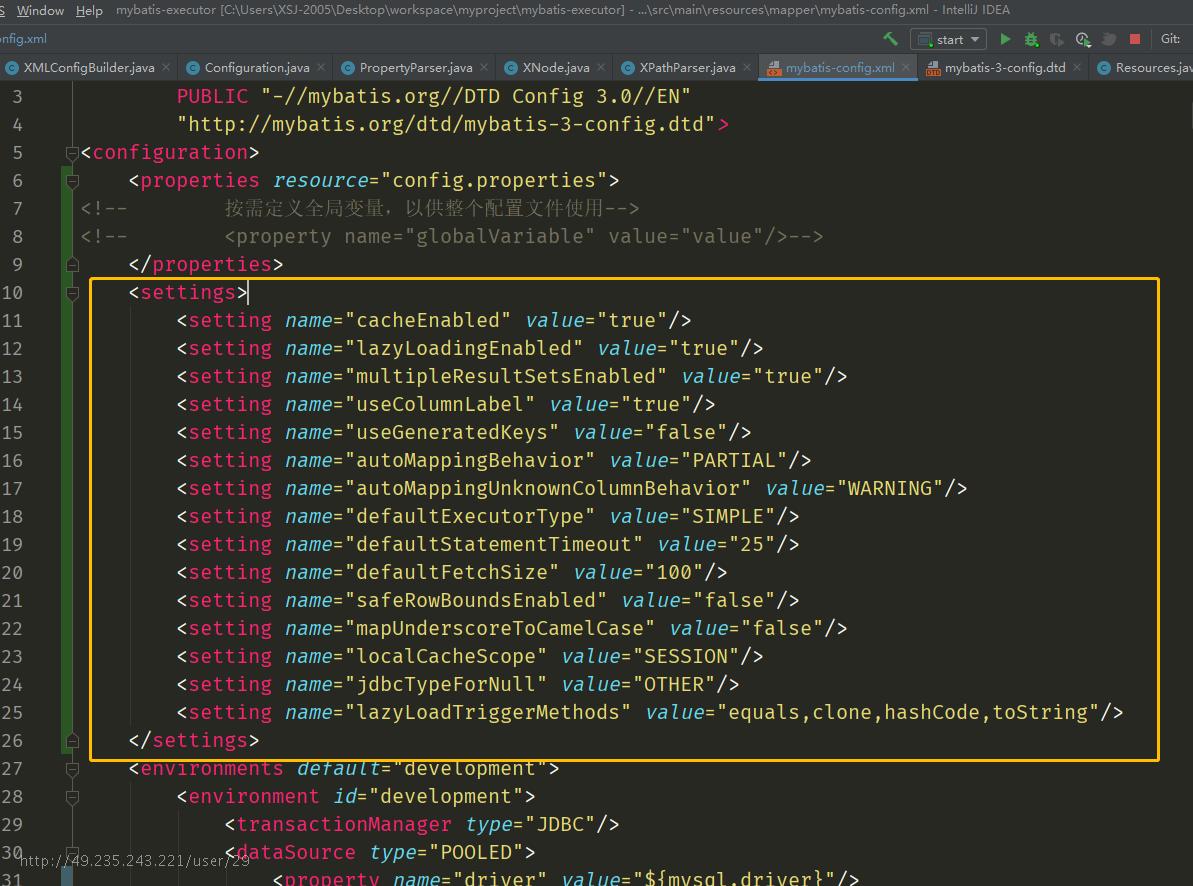
2、断点调试运行
- 解析<settings>标签
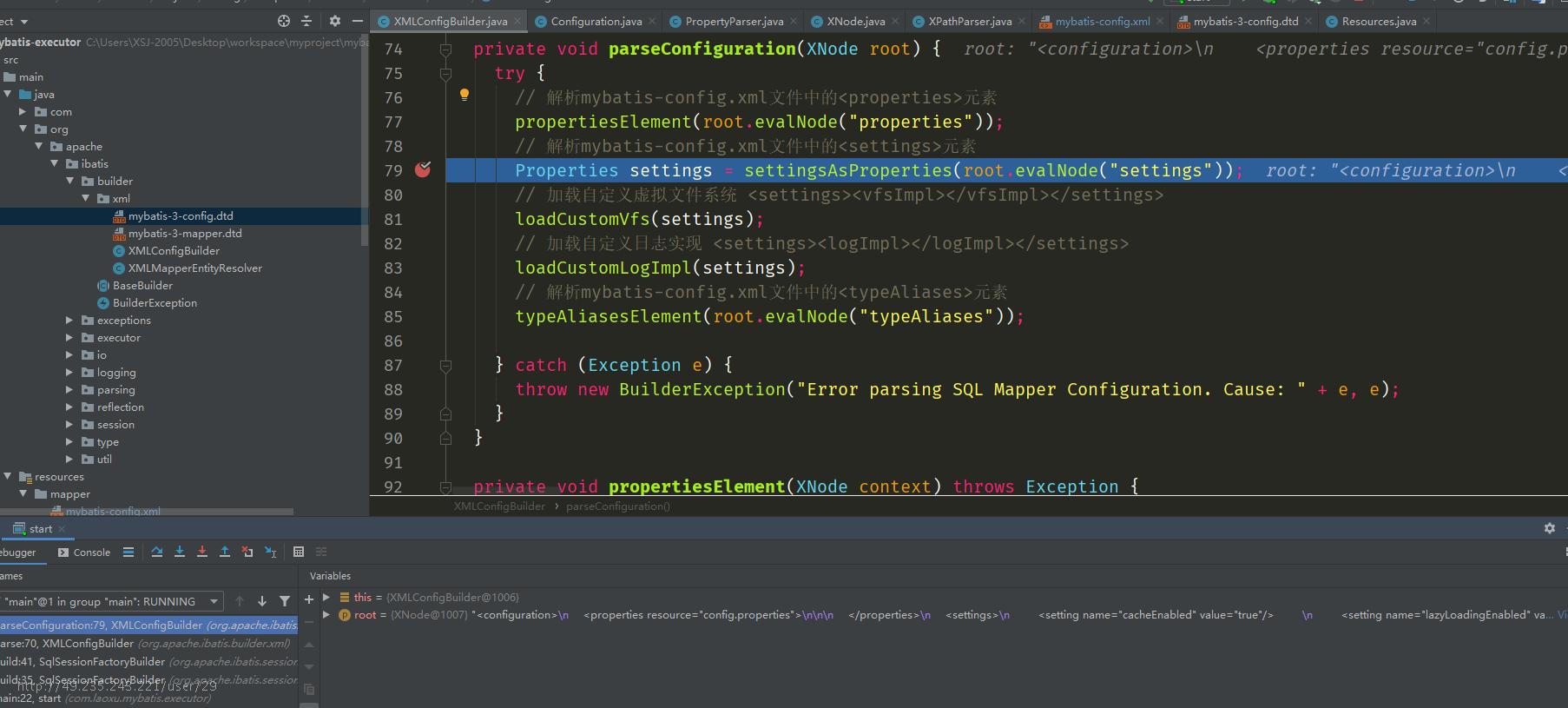
- 读取子节点<setting>
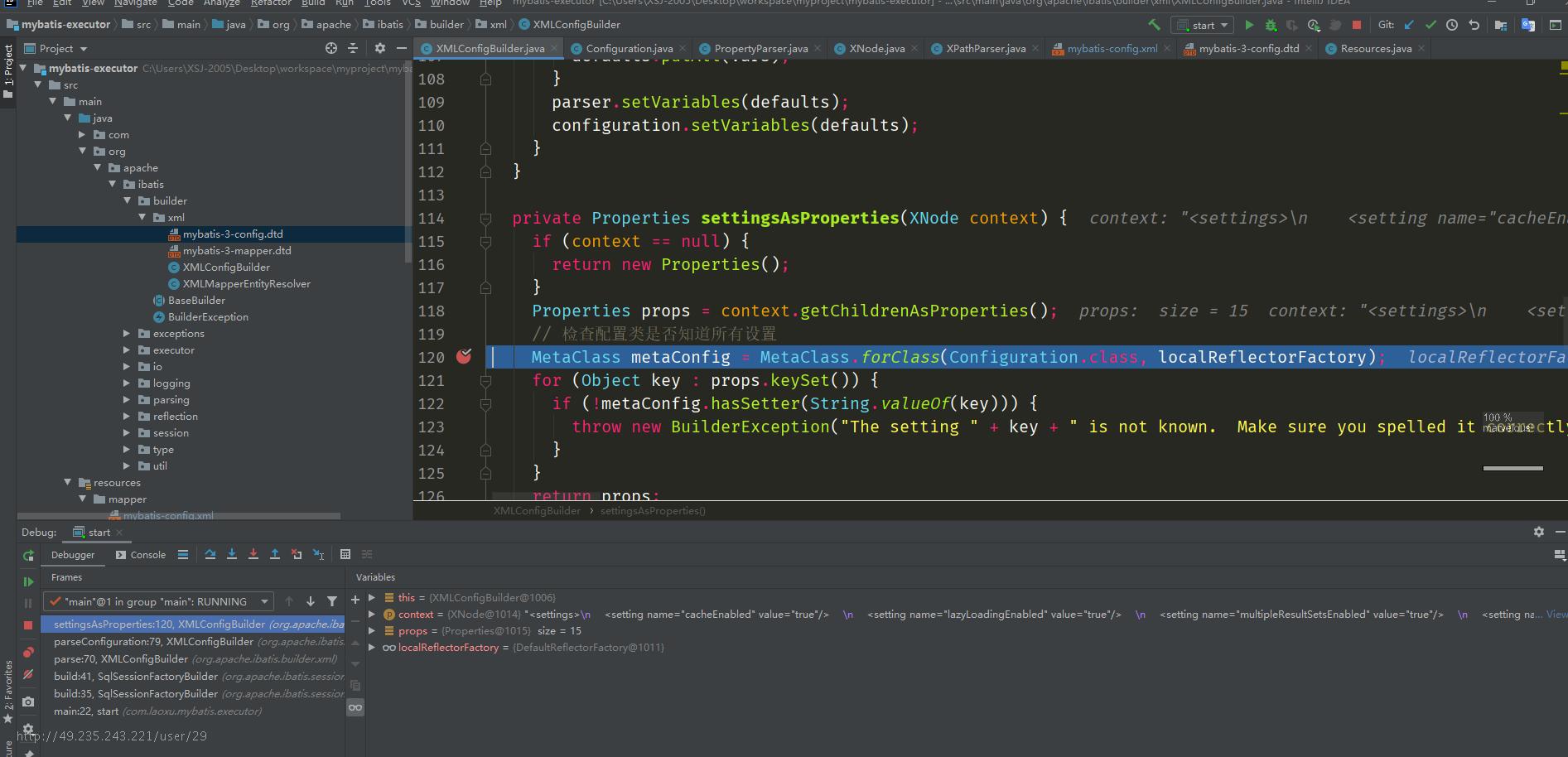
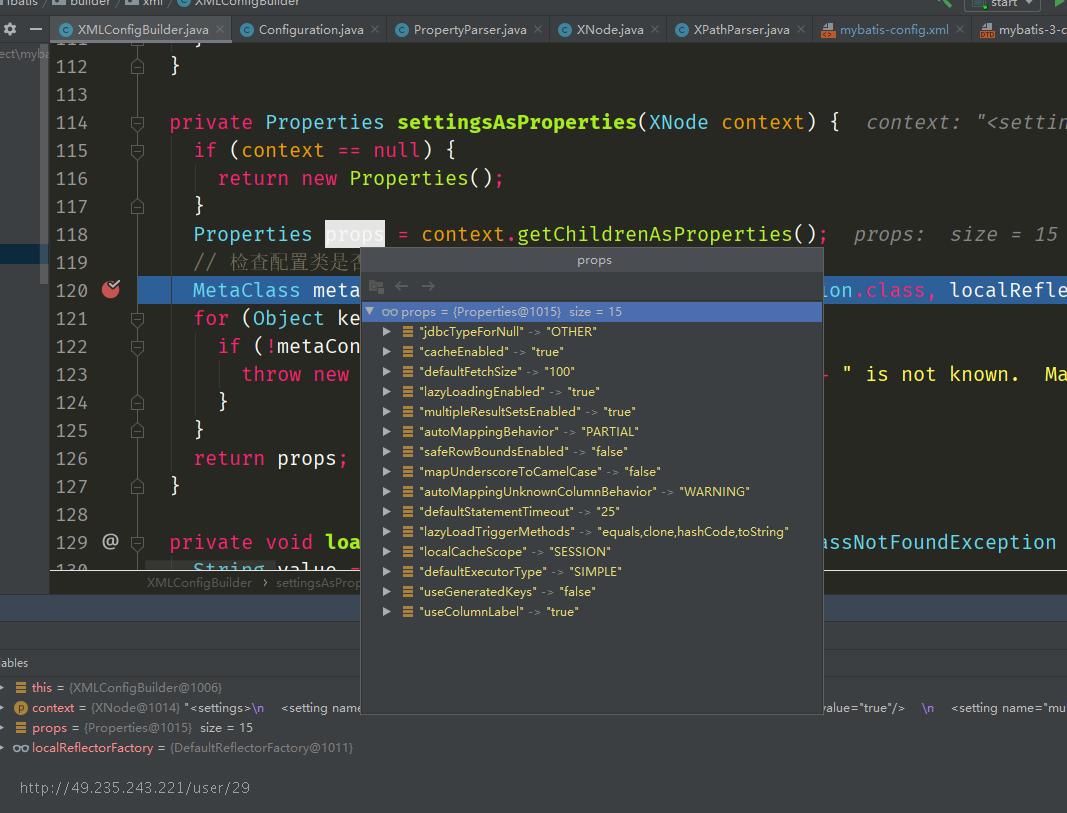
- 遇到问题,在配置settings标签时报错
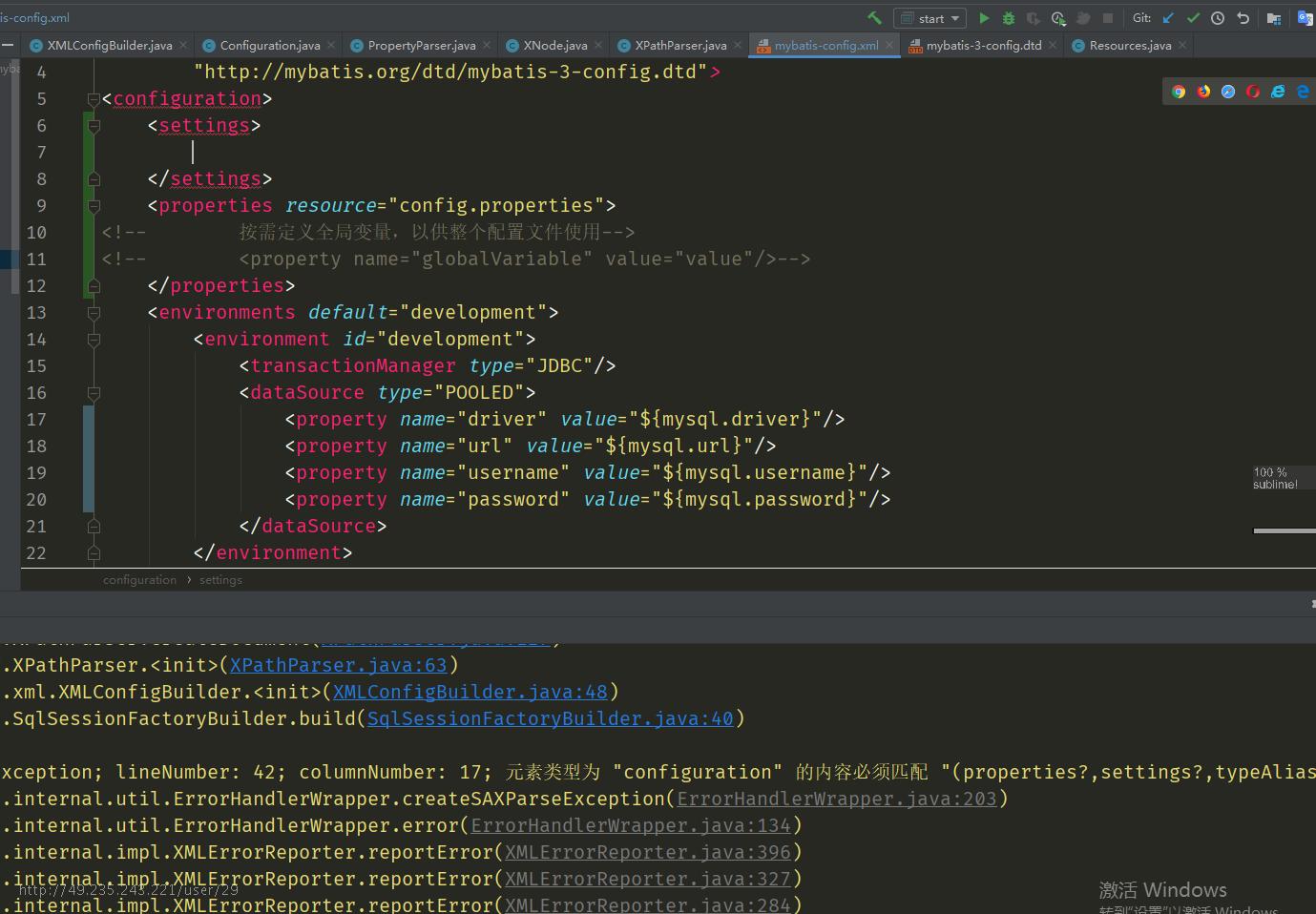
mybatis-config.xml配置文件配置时,要注意节点顺序
顺序同错误提示信息一致:
元素类型为 "configuration" 的内容必须匹配 "(properties?,settings?,typeAliases?,typeHandlers?,objectFactory?,objectWrapperFactory?,plugins?,environments?,databaseIdProvider?,mappers?)"。
 mybatis源码-解析配置
mybatis源码-解析配置 恭喜注册成功,快来登录吧!
恭喜注册成功,快来登录吧!