使用到的组件:
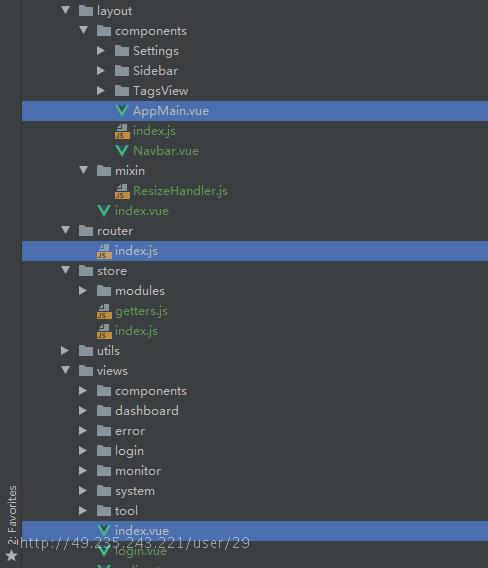
1、主页代码:
<template>
<div :class="classObj" class="app-wrapper">
<div v-if="device==='mobile'&&sidebar.opened" class="drawer-bg" @click="handleClickOutside" />
<sidebar class="sidebar-container" />
<div :class="{hasTagsView:needTagsView}" class="main-container">
<div :class="{'fixed-header':fixedHeader}">
<navbar />
<tags-view v-if="needTagsView" />
</div>
<app-main />
</div>
</div>
</template>
1.1、<app-main> 所有页面渲染入口
<template>
<section class="app-main">
<transition name="fade-transform" mode="out-in">
<keep-alive :include="cachedViews">
<router-view :key="key" />
</keep-alive>
</transition>
</section>
</template>
:key="key" 指定渲染的页面组件名称
<script>
export default {
name: 'AppMain',
computed: {
cachedViews() {
console.log("cachedViews: ", this.$store.state.tagsView.cachedViews)
return this.$store.state.tagsView.cachedViews
},
key() {
console.log("key: ", this.$route.path)
return this.$route.path
}
}
}
</script>
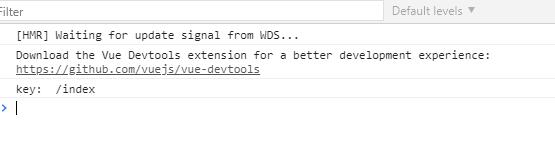
key为路由地址/index,查看router路由定义:
{
path: '',
component: Layout,
redirect: 'index',
children: [
{
path: 'index',
component: () => import('@/views/index'),
name: '首页',
meta: { title: '首页', icon: 'dashboard', noCache: true, affix: true }
}
]
}将渲染@/views/index页面
2、首页页面渲染
<template>
<div class="dashboard-editor-container">
<panel-group @handleSetLineChartData="handleSetLineChartData" />
<el-row style="background:#fff;padding:16px 16px 0;margin-bottom:32px;">
<line-chart :chart-data="lineChartData" />
</el-row>
<el-row :gutter="32">
<el-col :xs="24" :sm="24" :lg="8">
<div class="chart-wrapper">
<raddar-chart />
</div>
</el-col>
<el-col :xs="24" :sm="24" :lg="8">
<div class="chart-wrapper">
<pie-chart />
</div>
</el-col>
<el-col :xs="24" :sm="24" :lg="8">
<div class="chart-wrapper">
<bar-chart />
</div>
</el-col>
</el-row>
</div>
</template>
<script>
import PanelGroup from './dashboard/PanelGroup'
import LineChart from './dashboard/LineChart'
import RaddarChart from './dashboard/RaddarChart'
import PieChart from './dashboard/PieChart'
import BarChart from './dashboard/BarChart'
const lineChartData = {
newVisitis: {
expectedData: [100, 120, 161, 134, 105, 160, 165],
actualData: [120, 82, 91, 154, 162, 140, 145]
},
messages: {
expectedData: [200, 192, 120, 144, 160, 130, 140],
actualData: [180, 160, 151, 106, 145, 150, 130]
},
purchases: {
expectedData: [80, 100, 121, 104, 105, 90, 100],
actualData: [120, 90, 100, 138, 142, 130, 130]
},
shoppings: {
expectedData: [130, 140, 141, 142, 145, 150, 160],
actualData: [120, 82, 91, 154, 162, 140, 130]
}
}
export default {
name: 'Index',
components: {
PanelGroup,
LineChart,
RaddarChart,
PieChart,
BarChart
},
data() {
return {
lineChartData: lineChartData.newVisitis
}
},
methods: {
handleSetLineChartData(type) {
this.lineChartData = lineChartData[type]
}
}
}
</script>
<style lang="scss" scoped>
.dashboard-editor-container {
padding: 32px;
background-color: rgb(240, 242, 245);
position: relative;
.chart-wrapper {
background: #fff;
padding: 16px 16px 0;
margin-bottom: 32px;
}
}
@media (max-width:1024px) {
.chart-wrapper {
padding: 8px;
}
}
</style>
首页表单渲染:
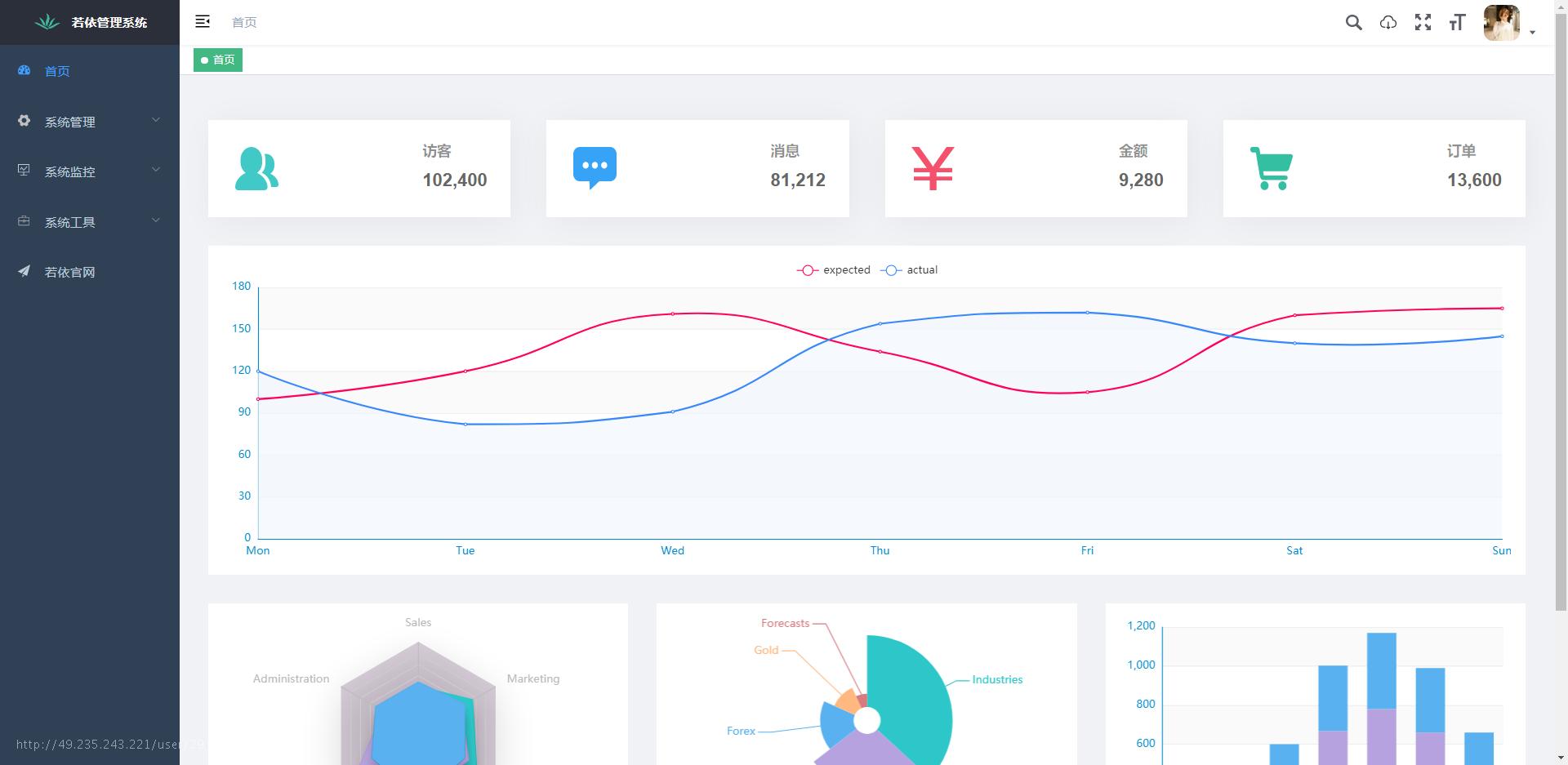
 动态路由渲染指定页面
动态路由渲染指定页面 恭喜注册成功,快来登录吧!
恭喜注册成功,快来登录吧!