1、修改配置文件
添加监控端口暴露
server:
port: 3355
spring:
application:
name: cloud-client
cloud:
config:
label: master # 分支
name: application # 配置文件名
profile: dev # 读取后缀名
uri: http://localhost:3344 # 配置中心地址
# 拼接后:http://localhost:3344/master/application-dev.yml
eureka:
client:
service-url:
defaultZone: http://eureka7001.com:7001/eureka, http://eureka7002.com:7002/eureka
# 暴露监控端点
management:
endpoints:
web:
exposure:
include: "*"
2、在配置客户端的控制器上添加配置刷新注解
@RefreshScopepackage com.laoxu.springcloud.controller;
import lombok.extern.slf4j.Slf4j;
import org.springframework.beans.factory.annotation.Value;
import org.springframework.cloud.context.config.annotation.RefreshScope;
import org.springframework.web.bind.annotation.GetMapping;
import org.springframework.web.bind.annotation.RestController;
@RestController
@Slf4j
@RefreshScope
public class ConfigClientController {
@Value("${server.port}")
private String serverPort;
@Value("${config.info}")
private String configInfo;
@GetMapping("/serverPort")
public String getServerPort(){
return serverPort;
}
@GetMapping("/configInfo")
public String getConfigInfo(){
return configInfo;
}
}
3、启动服务

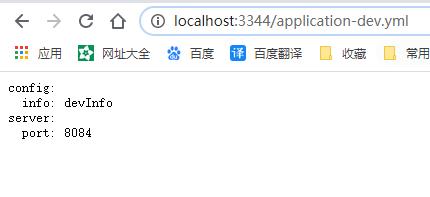
- 修改配置文件

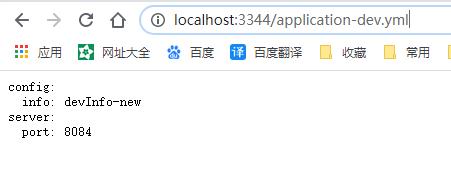

服务并没有动态刷新
4、还需手动发送刷新信号才能生效
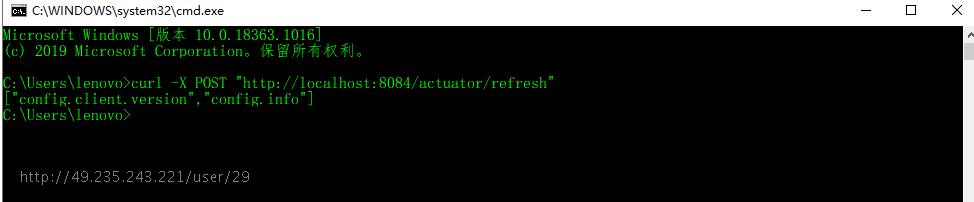
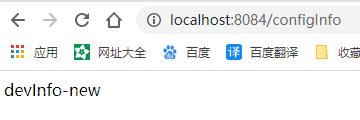
 SpringCloud 实战二十三:服务配置动态刷新-手动版
SpringCloud 实战二十三:服务配置动态刷新-手动版 恭喜注册成功,快来登录吧!
恭喜注册成功,快来登录吧!