默认OpenFeign超时时间是1秒钟
1、8001服务提供者创建模拟超时服务
@GetMapping("/payment/feign/timeout")
public String paymentFeignTimeout(){
try {
TimeUnit.SECONDS.sleep(3);
}catch (InterruptedException e){
e.printStackTrace();
}
return serverPort;
}
2、80消费端创建服务调用Feign
@GetMapping("/payment/feign/timeout")
public String paymentFeignTimeout();
3、80消费端创建测试接口
@GetMapping("/consummer/payment/feign/timeout")
public String paymentFeignTimeout(){
//openFeign-ribbon,客户端一般默认等待1秒钟
return paymentService.paymentFeignTimeout();
}
4、访问http://localhost:8001/payment/feign/timeout
此时会等待3秒后返回端口
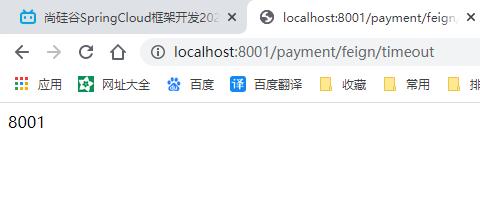
5、访问http://localhost/consumer/payment/feign/timeout
此时会因为超时而报错
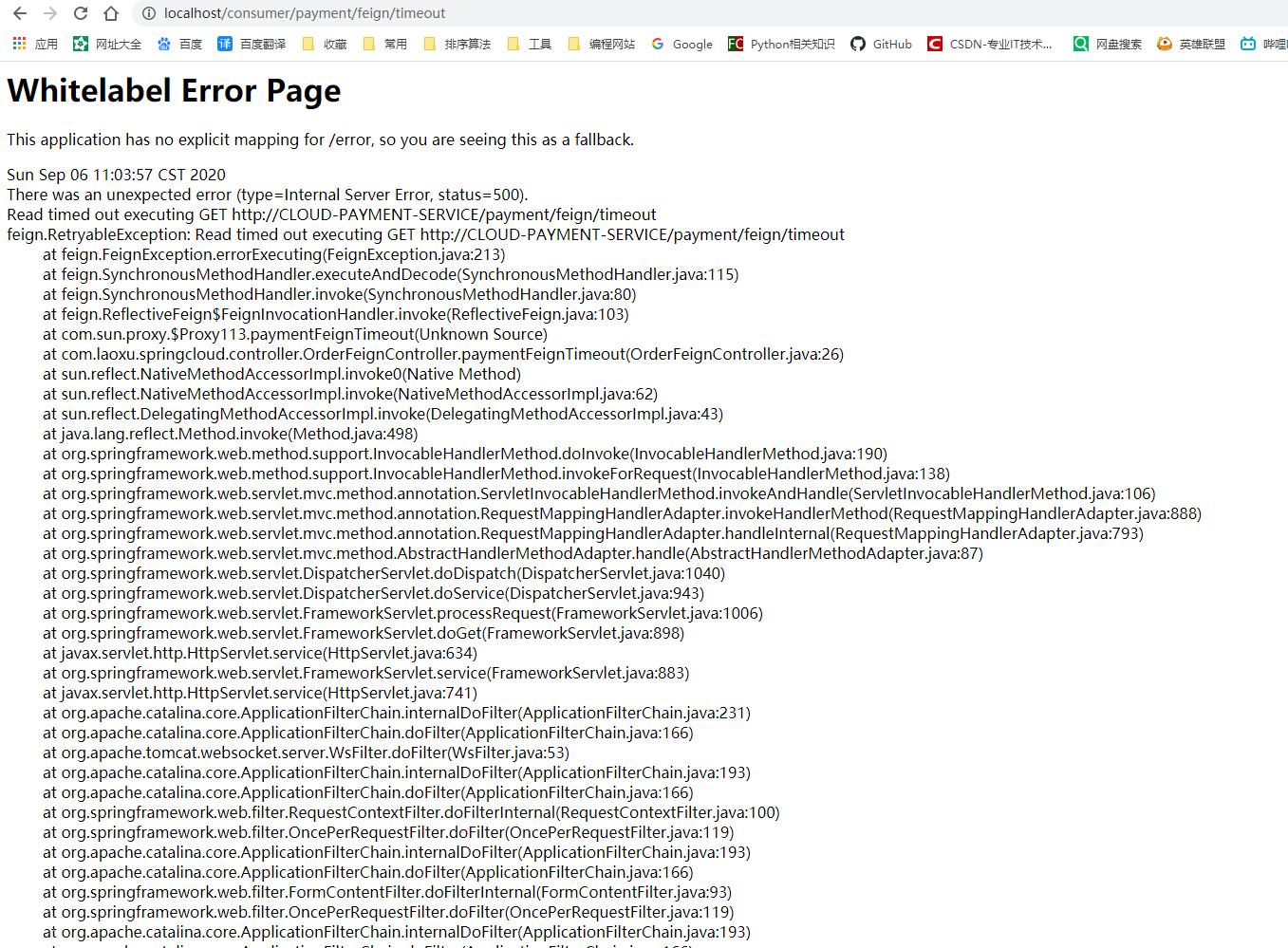
6、可以通过配置控制超时时间
ribbon:
ReadTimeout: 5000
ConnectTimeout: 5000
7、再次访问http://localhost/consumer/payment/feign/timeout 成功
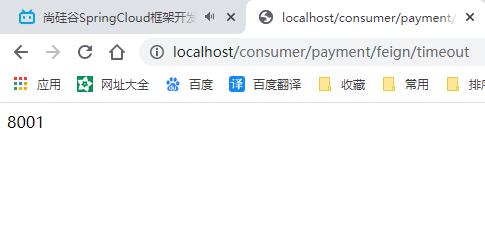
 SpringCloud 实战十二:Feign的超时控制
SpringCloud 实战十二:Feign的超时控制 恭喜注册成功,快来登录吧!
恭喜注册成功,快来登录吧!