一、配置Bean
项目结构:
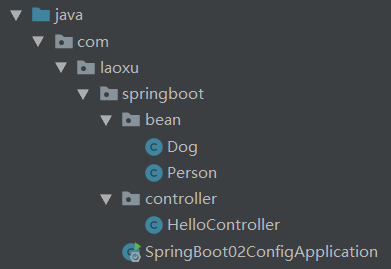
1) 准备Bean 并配置Bean与配置文件中的person绑定
Person类
package com.laoxu.springboot.bean;
import org.springframework.boot.context.properties.ConfigurationProperties;
import org.springframework.stereotype.Component;
import java.util.Date;
import java.util.List;
import java.util.Map;
/**
* 将配置文件属性值映射到这个组件
* @ConfigurationProperties将本类中的所有属性的配置文件绑定
*/
@Component
@ConfigurationProperties(prefix = "person")
public class Person {
private String lastName;
private Integer age;
private Boolean boss;
private Date birth;
private Map<String,Object> maps;
private List<Object> lists;
private Dog dog;
public String getLastName() {
return lastName;
}
public void setLastName(String lastName) {
this.lastName = lastName;
}
public Integer getAge() {
return age;
}
public void setAge(Integer age) {
this.age = age;
}
public Boolean getBoss() {
return boss;
}
public void setBoss(Boolean boss) {
this.boss = boss;
}
public Date getBirth() {
return birth;
}
public void setBirth(Date birth) {
this.birth = birth;
}
public Map<String, Object> getMaps() {
return maps;
}
public void setMaps(Map<String, Object> maps) {
this.maps = maps;
}
public List<Object> getLists() {
return lists;
}
public void setLists(List<Object> lists) {
this.lists = lists;
}
public Dog getDog() {
return dog;
}
public void setDog(Dog dog) {
this.dog = dog;
}
@Override
public String toString() {
return "Person{" +
"lastName='" + lastName + '\'' +
", age=" + age +
", boss=" + boss +
", birth=" + birth +
", maps=" + maps +
", lists=" + lists +
", dog=" + dog +
'}';
}
}
Dog类
package com.laoxu.springboot.bean;
public class Dog {
private String name;
private Integer age;
public String getName() {
return name;
}
public void setName(String name) {
this.name = name;
}
public Integer getAge() {
return age;
}
public void setAge(Integer age) {
this.age = age;
}
@Override
public String toString() {
return "Dog{" +
"name='" + name + '\'' +
", age=" + age +
'}';
}
}
2) 配置Bean
配置方式一 properties配置文件
person.last-name=张三
person.age=18
person.boss=false
person.birth=2017/12/15
person.maps.k1=v1
person.maps.k2=v2
person.lists=a,b,c
person.dog.name=小狗
person.dog.age=2
配置方式二 YAML配置文件
person:
lastName: zhangsan
age: 18
boss: false
birth: 2017/12/12
maps: {k1: v1,k2: v2}
lists:
- lisi
- zhaoliu
dog:
name: 小狗
age: 2
配置方式三 @Value注解
package com.laoxu.springboot.bean;
import org.springframework.beans.factory.annotation.Value;
import org.springframework.boot.context.properties.ConfigurationProperties;
import org.springframework.stereotype.Component;
import java.util.Date;
import java.util.List;
import java.util.Map;
/**
* 将配置文件属性值映射到这个组件
* @ConfigurationProperties将本类中的所有属性的配置文件绑定
*/
@Component
//@ConfigurationProperties(prefix = "person")
public class Person {
@Value("${person.last-name}") //使用配置文件中的person.last-name
private String lastName;
@Value("#{11*2}") //年龄
private Integer age;
@Value("true") //bool值
private Boolean boss;
private Date birth;
private Map<String,Object> maps;
private List<Object> lists;
private Dog dog;
public String getLastName() {
return lastName;
}
public void setLastName(String lastName) {
this.lastName = lastName;
}
public Integer getAge() {
return age;
}
public void setAge(Integer age) {
this.age = age;
}
public Boolean getBoss() {
return boss;
}
public void setBoss(Boolean boss) {
this.boss = boss;
}
public Date getBirth() {
return birth;
}
public void setBirth(Date birth) {
this.birth = birth;
}
public Map<String, Object> getMaps() {
return maps;
}
public void setMaps(Map<String, Object> maps) {
this.maps = maps;
}
public List<Object> getLists() {
return lists;
}
public void setLists(List<Object> lists) {
this.lists = lists;
}
public Dog getDog() {
return dog;
}
public void setDog(Dog dog) {
this.dog = dog;
}
@Override
public String toString() {
return "Person{" +
"lastName='" + lastName + '\'' +
", age=" + age +
", boss=" + boss +
", birth=" + birth +
", maps=" + maps +
", lists=" + lists +
", dog=" + dog +
'}';
}
}
3) 测试配置
测试类位置
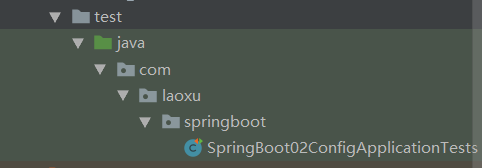
执行测试
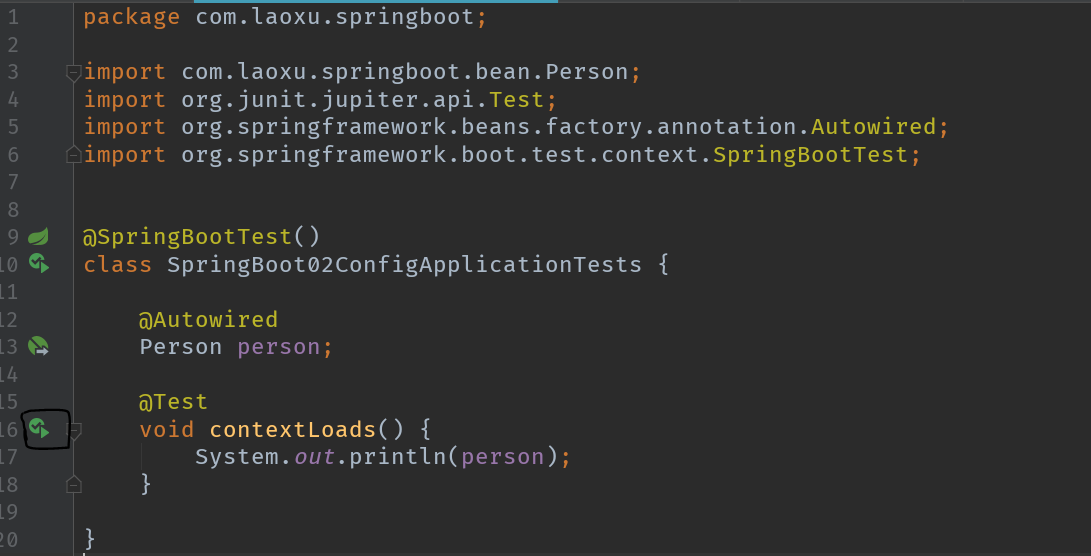
执行结果
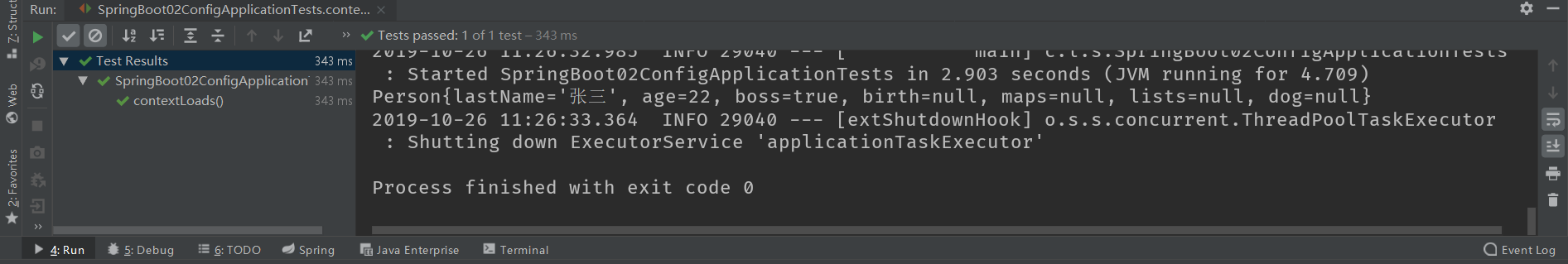
配置方式区别
| @ConfigurationProperties(prefix = "person") | @Value | |
| 功能 | 批量注入配置文件中的属性 | 一个个指定 |
| 松散绑定 | 支持 | 不支持 |
| SpEL | 不支持 | 支持 |
| JSR303数据校验 | 支持 | 不支持 |
| 复杂类型封装(map、list等) | 支持 | 不支持 |
 Spring Boot配置
Spring Boot配置 恭喜注册成功,快来登录吧!
恭喜注册成功,快来登录吧!